The Ultimate Guide to Self-Publishing your Book (2021)
There’s never been an easier or better time to publish your book. In fact, with the COVID-19 pandemic, 2020 saw the book industry growing in ways it hasn’t grown for years. With the tools available today you can get your manuscript from draft to published paperback and ebook in literally a handful of clicks.
I’m a successful self-published author (plus I used to run a publishing house) and I want you to have the benefits of my knowledge and research. Why? Because I believe in the power of words and I want you to have that power too.
But wait! Maybe you don’t want to become an expert in all this? Maybe you just want to get your words out there and you don’t want to learn about BISAC categories and ISBNs and global distribution agreements? If that’s you, then consider hiring me as a self-publishing consultant. You’ll keep 100% of your ownership, book rights and sales and I’ll take care of the details for you. My rate is very affordable because in my opinion this work is easy and I happen to enjoy it.
If you do want to do it yourself then let’s press on!
Jump to a section:
Content and Design
Metadata & other key decisions
Amazon KDP (for paperbacks and Kindle)
Draft2Digital (for the rest of the ebooks)
IngramSpark (for pre-orders, bookstores and more)
What about audiobooks?
Content and Design
For the remainder of this guide I’m going to assume that you’ve already written your manuscript, have a beautiful cover design and are ready to get this thing out to the world. If that’s not yet the case then here’s a super quick checklist for how not to add to the dumpster fire of unprofessional self-published books:
Find 10-30 people willing to be beta readers and send them your “finished” draft. Listen to their feedback and incorporate the changes as necessary.
Hire a professional editor (like me) and have them polish—or totally reconfigure—your manuscript. Expect to pay between $1000 and $3000 depending on the length of your book and how much work it needs.
Find a graphic designer to produce a beautiful and stylish book cover. I offer services in this area as well. 99Designs and Fiver are also great places to start your search for a designer. Expect to pay between $100 and $1500 depending on the designer’s skill, how clearly you have defined your look & feel, how nitpicky you are, etc.
If you’re doing a paperback and really want it to look excellent then get your designer (or a typesetting company) to take care of your interior layout as well. You can just upload a Word document and rely on a standard layout but a trained eye can tell when you do that. I provide basic typesetting services that fill most needs and for higher-end jobs, I trust Medlar Publishing Solutions. Expect to pay between $400 and $1500 for typesetting / layout work, depending on length of your book, etc.
With that taken care of, now you want to know if you should use KDP or IngramSpark or both. You might also want to know how the heck to do KDP Paperback pre-orders. Let’s get cracking!
Metadata & other key decisions
Regardless of which platform(s) you release your book on, you’ll need to give them a bunch of information about your book, such as the back cover description, pricing, categories and so on. I recommend you start by determining all this metadata first because having to stop and think about it later—when all you thought you were going to do was hit upload—is annoying.
Here are the major things you will need to decide:
Title — Perhaps the single most important piece of metadata and something many authors and publishers flub. Choose a title that is punchy, memorable and clear. Google 3-word movie titles and get some inspiration. See if anyone else is using the title already; it’s not the end of the world if they are, just make sure your book will stand out from the crowd.
Subtitle — I love subtitles and so does the publishing industry right now. Try and spell out the entire message of your book in 10 words or less.
Author & Contributors — This is probably your name but if you have a foreword written by someone else, or illustrations, or if your book has a number of contributing writers then make sure you have the correct spellings of everyone’s names.
Description — This is another of the most important pieces of content for your book. Usually the same text as you put on the back cover of your paperback, it will be displayed prominently on the detail page for your book online and is used by search engines when people are looking for books. If you’re writing non-fiction, then the description needs to describe clearly what your book is about and do so in as few words as possible—in a way that clearly addresses a problem the reader has. Yes, you do want to inject some of your message and language, but you need to solve a problem for the reader. I like to start with a question that peaks the reader’s interest followed by some bullets laying out exactly what the reader will learn, and why I’m the guy to tell you. If you’re writing fiction, then the description needs to be thrilling and intruiging. Don’t spell out all your mysteries but do give the reader an interesting hook. You can include endorsements in your description but I recommend you only do so if they A) Help you describe what the book is about, or B) Are from someone your readers will recognize and consider influential in their purchasing decision. Your description should be no more than 350 words including endorsements and brief bio (if applicable).
Keywords — Come up with 10 or so keywords that your book could be categorized under. These keywords help with categorization (we’ll get to that next) and will help people find your book when searching for it online with Google, Amazon, etc. Keywords should be words that other people actually use, not clever jargon or the names you give stages in your life-changing process that you’ve thought up on your own.
Categories — Categories help sellers place your book where it belongs, where it will appeal to the right readers. The publishing industry has traditionally relied on a set of standardized categories called BISAC, produced by the Book Industry Study Group. Amazon uses their own categorization but there’s a lot of overlap so its sensible to use the BISAC category search tool to determine your categories. Browse the BISAC list here and note your top 3 best matches.
Publication Date / On-Sale Date / Release Date — Different platforms mean slightly different things by this date but you need to decide the following: what date your book will release to the public. Traditionally, professionally published books launch on Tuesdays (and often still do). There’s no real reason for this except that if you’re doing a bunch of marketing support around launch day, who wants to do all that first-thing Monday morning!? We’ll discuss pre-order dates further on.
Language — The language your book is written in / the language of your audience. You usually can’t change it once its set.
Publishing Rights — You’ll be asked if you own the copyright to this book or if it’s a public domain work. If you wrote it then it’s yours. If you paid someone else to write it for you and you have a clear contract stating that it’s yours, then it’s yours. If the words aren’t yours then you can’t sell it because that would be stealing. Public domain refers to material that is no longer under copyright, such as the King James Bible or countless other works whose copyright period has lapsed.
ISBN — Every print book needs a unique ISBN (International Standard Book Number) though ebooks and audiobook don’t require them. US authors should buy an ISBN from Bowker. Canadians can get them free from Library & Archives Canada. You may have heard that Amazon offers ISBNs for free, and this is true, but it can only be used on Amazon. If you plan to release your paperback in other outlets and markets (as I will argue you should) or if you want to set up pre-orders on Amazon for your paperback (something that can’t be done with Amazon’s own tools), then you need to get yourself an ISBN from a legitimate provider.
Age & Grade Level — Optional to declare but if you’re writing for a younger audience, you will be able specify it in some platforms.
Print Dimensions — If you’re only doing an ebook, then skip this. Print Dimensions are the actual final size of your paperback or hardcover book. Browse the books in your house or at the library and find a book in the same category as yours that looks and feels good to you. Measure the book then check those measurements against the list of standard measurements offered by IngramSpark. Even if you don’t use end up using IngramSpark, their dimensions reflect those commonly used in the industry—if you want your book to look professional then don’t pick a wierd size. (Amazon’s print-on-demand service allows custom dimensions so in the off-chance that the dimensions you pick from IngramSpark’s list aren’t officially offered by Amazon, it’s not a problem.)
Interior Print — Do you want to print in black & white or color? Don’t print in color unless you have a major reason to, it’s far more expensive and most readers don’t care.
Paper Type — You will need to choose between white, creme or groundwood (IngramSpark only). Most paperbacks are easiest to read and look best with creme paper. If your book includes pages for taking notes on (such as a journal) then you might want to choose white paper. Groundwood is similar to what a trade paperback novel would be printed on.
Cover Finish — Choose between matte and gloss. Unless you’ve gone back in time and are publishing in the early 2000s, don’t choose gloss. (IngramSpark also offers a Digital Cloth cover for hardcover books, as well as a dust jacket option. Very tasty, very expensive.)
Binding Type — This choice is largely irrelevant now and is not always even offered. A normal spine-glued book is called “perfect bound” and that’s what you probably want. Amazon and IngramSpark both offer hardcover books as well. If you’re making a really thin book and want it stapled along the spine, that’s called “saddle-stitch” and is increasingly not available from anyone.
Price — Deciding what to charge for your book is another important decision. In industry terms, this is called the MSRP (manufacturers suggested retail price). As you see, it’s a suggestion: retailers are free to sell the book at a lower price, something Amazon will do whenever their algorithm wants to. You don’t earn 100% of the MSRP, various other players will take a cut, as I shall explain.
For ebooks, things are pretty straightfoward: Amazon and the other platforms will usually pay you 70% of your retail price. (There are some scenarios (foreign markets, etc.) where you’ll only make 35%.) Look at a few books similar to yours and find out what they’re priced at. Pick something low enough that people won’t hesitate to buy your book but high enough that you’re happy with 70% of it. Amazon KDP offers a useful tool (only available once you’ve set all your other metadata AND uploaded your manuscript) that calculates the highest earnings based on # of sales vs. price. In my opinion, this tool prices too low since it assumes that you’re going to see viral growth from a cheap, popular ebook. It’s a decent sanity check but I usually price my books a bit higher than the tool suggests.
For print books, things are a bit more intricate. You’re going to need to choose a price high enough that leaves room for bookstores and distributors to make some money and for the physical printing cost to be covered, before you earn anything. The math works like this:
Customer pays bookstore the MSRP ($20)
Bookstore buys from distributor at 60% of the MSRP ($12)
Distributor buys from publisher (you) at 55% of the MSRP ( $11)
Publisher (you) pay the printer roughly $4 for a 200-page paperback and your profit is $7.
If you use Amazon KDP for your print-on-demand needs, the picture is slightly improved because Amazon acts as both distributor AND retailer and so they’ll pay you 60% of MSRP directly. When dealing with IngramSpark and using expanded distribution (which I recommend, and which we’ll get to shortly), you do have some control over the discount that retailers get, within certain limits. That said, many bookstores won’t buy your book if they don’t get their standard discount. Ingram takes roughly 14% as distributor but we’ll discuss that later.
The long and the short of it is that you should probably price your book similarly to others in the market, but do a bit of math to make sure it’s worth your while.
You’ll also need to decide the price for international markets. The easiest thing is to base the international price on the US price. If you have a lot of international readers, however, this does have some drawbacks. For example, if you base the Australian price on the US price then your US$20 book will be sold for AUD$26 downunder. Why should Aussie readers have to pay more for books than Americans? This approach is even worse for consumers in Mexico or India, for example. If you have an international audience they may appreciate that you do a little extra research and find out what people are happy to pay for books in the countries you care about. If you don’t have international readers, then just base it on the US price. This is a significant rule to follow for the Canadian market. Practically all Canadian bookstores have to buy their products from the States, in US dollars. If they don’t do an equivalent exchange on the retail price then they can’t make money. It’s a crappy situation for Canadian consumers but if you want bookstores to even consider carrying your book then you must base the Canadian price on a converted US price (roughly 1.3x the US MSRP, at present). IngramSpark let’s you set a Canadian MSRP but it’s basically meaningless because Ingram’s actual bookstore customers have to pay the US price. (Yes, I’ve been burned by this and had to re-price books after Indigo and others refused to carry them because the retail price I put on them was less than they were buying them for.)
Territories — Decide if your book should be available worldwide or only in certain countries/territories.
Phew. I know that’s a lot to take in but the good news is that it’s all fairly smooth sailing from here on out. It’s time to decide which platform(s) to use to sell your books and I’m going to argue you should use them all. Here goes!
Amazon KDP
The big gorilla in the self-publishing space is Amazon. Their tools are easy, there are no fees and with a few clicks you can have your book available on the largest marketplace in the world. Amazon’s self-publishing platform is called KDP (Kindle Direct Publishing). In includes both print-on-demand for paperbacks (formerly called CreateSpace) and Kindle ebooks. I recommend everyone use KDP in addition to some other tools we’ll discuss soon.
To get started, go to kdp.amazon.com and login using your existing Amazon account. Provide any further information they need from you (address, bank account data, etc.) and you’ll be taken to your empty bookshelf. Once there, it’s as easy as clicking the button to create a new Kindle ebook or Paperback, and then you’ll walk through a very straightforward process of entering in all the metadata you decided upon above.
When creating a Kindle ebook, you’ll have a few extra fields in addition to the above:
Digital Rights Management (DRM) — This uses Amazon’s tools to try and prevent piracy of your book. In general, it’s not really necessary and it just makes lending, giving and borrowing books between friends more difficult. I always set to it No.
Kindle Book Lending — Do you want to allow people to lend the book to others? I always select Yes.
KDP Select — This provides certain tangible and theoretical benefits if you enroll in it, but doing so requires your ebook to be available exclusively on Kindle. I don’t recommend it as you will not be able to sell on other platforms such Nook, Kobo, Apple Books, or even your own website. In terms of benefits, some of the markets where Amazon only pays 35% of your ebook earnings move up to 70% if you’re in KDP Select. You may (or may not) receive additional promotion across Amazon’s websites and apps. Finally, your book is eligible to earn a cut from a large pool of money divied up each month between KDP Select titles. Full details from Amazon are here but I recommend against it. Your mileage may vary.
Pre-order — When publishing a Kindle ebook you can set a release date in the future. Your book will go on sale as soon as it’s approved by KDP but customers won’t get their downloads until launch day. This is a great feature and should be part of your marketing strategy. There are 2 important things to note: 1. KDP lets you start selling your ebook before you have the final files uploaded. This is handy but you absolutely MUST provide the real, final copy of the manuscript a few days before launch date. You won’t be able to make any changes for the final 72 hours before launch and if your final files aren’t there then KDP will remove your book and potentially ban you from the platform. They take this one very seriously since it’s a major hassle for customers. Avoid the hassle and upload your files right away. 2. Pre-orders are for Kindle only. KDP does not let you do pre-orders for paperbacks but there is an easy work-around that we’ll discuss shortly.
Finish clicking through the book creation form, supply all the data and upload your files. You will finally be asked to submit and KDP will then begin validating your files. Your book will be available for sale typically within 6-12 hours of submitting everything. Voila!
Once you’ve created one format and it has been approved, an option will appear alongside the book to create a Kindle version or paperback version, whichever format you didn’t yet create. This will speed up your creation process for that format as most of the fields will be pre-filled.
Within a handful of clicks and a short period of waiting, you’ll have a perfectly good self-published book available on Amazon in paperback and print. You can order copies of the book for yourself and sell them on your website, at events, whatever you like. If that’s all you want to do, then you’re done, but if you want to go the full distance and get your book onto Apple Books, Kobo, Nook, etc. as well as get it into bookstores and libraries, then keep reading.
Draft2Digital
There are so many ebook platforms now it’s hard to count them all. Amazon Kindle is by far the largest but there are many countries where Amazon isn’t available and/or where local culture isn’t favourable towards US corporate behemoths. If you tried to submit your book to all the different ebook platforms out there you’d be running around for months… there’s a better way.
Draft2Digital is an ebook distributor who will handle getting your book onto Apple Books, Kobo, Scribe, and many other ebook platforms. They take roughly 10% of the retail price for each book sold and don’t charge you any other fees, so it’s very easy to get started.
You can actually use Draft2Digital to publish to Amazon as well, so if you wanted to keep everything in one place then you could use D2D instead of KDP. However, I don’t recommend this myself, as you’ll be losing an additional 10% of your potential revenue to D2D, and you get more control and some useful advertising features from Amazon by using KDP directly.
To get started, head over to draft2digital.com and click Sign Up. Create your account and then fill in any further fields they need (address, banking info, etc.) Once you’re at the main dashboard, hit “Add New Book” and you’ll be presented with a form to fill out. Fill in all the fields as you did with KDP and make your way through the form.
Draft2Digital offer some helpful features (that I never use) but which may be of interest to you, namely the ability to insert additional pages dynamically into your ebook, such as promotional material, about the author pages, etc. If you’re very new to this and are just using a Word document as your book and haven’t planned out all the normal front matter and end matter, then this might be useful. If, however, you’ve followed my advice and your typesetting company / designer gave you a proper ePub ebook file to upload, then you can’t use these features anyway.
Once you submit the book it’ll take a day or two to reach the first few outlets (Apple, Barnes & Noble, etc.) and then up to a week or more for some of the slower platforms (Hoopla, etc.). Now your book is available on the widest selection of popular ebook websites. Well done! If, for some reason, you don’t like Draft2Digital, there are other options, including Smashwords and IngramSpark, which we’ll get to next. As of this writing, I find Draft2Digital is still the best.
But what about local bookstores? And what if your marketing plan was wisely built around pre-orders of your paperback? Or what if you want a fancier hardcover book? Then read on!
IngramSpark
IngramSpark is the original print-on-demand supplier and they remain a power player that you should not ignore. The big reason for this is that Ingram (IngramSpark’s parent company) is the world’s largest book distributor. That gives them staying power and deep industry integration. If you are remotely interested in your book being available to bookstores around the world (or you want jacket-bound hardcovers and paperback pre-orders) then you’d be wise to include IngramSpark in your plans. They charge up-front fees for listing your book but you can often find a discount code to reduce or waive them. In my experience, it’s worth it.
As mentioned briefly, IngramSpark does also offer ebook distribution so you could use them instead of Draft2Digital if you want. I don’t advise it, because they only pay out 40% of sales, which is much lower than what you can get using KDP and/or Draft2Digital. If you want everything in one place, however, then maybe you’re willing to lose some earnings to gain some simplicity. They do continually improve their service and the number of ebook outlets they supply.
Now, in regards to getting your book distributed to bookstores, libraries, etc. technically Amazon KDP does also offer “expanded distribution.” But guess who they rely on to do that? That’s right, Ingram. And before your book would make it to Ingram, Amazon would take a cut as well. You also don’t get as much control of your distribution as if you had done it directly with IngramSpark, so I don’t advise using KDP’s expanded distribution feature. There’s really no good reason to not use both KDP and IngramSpark together for your paperback strategy and obtain the best results from both platforms directly.
Here are the major reasons to include IngramSpark in your plans:
Worldwide Distribution
Ingram was pretty much the first to get into the print-on-demand market and they have print facilities in the US, the UK and Australia. You’d be hard-pressed to find a bookstore anywhere (including the big chains like Barnes & Noble, Indigo, etc.) who don’t already order from Ingram. In fact, many bookstores rely exclusively on Ingram for their inventory.
Cheaper Printing
Your mileage may vary on this one but in my experience IngramSpark is just a bit cheaper to print than Amazon, when I’m ordering copies for myself.
Paperback Pre-orders
This might be why you found this blog in the first place. If you’re serious about marketing your book then you probably already know that pre-orders are a huge part of a successful book launch. The hitch is that Amazon KDP does not allow paperback pre-orders. You might have read a forum post somewhere about a hack involving Amazon Advantage consignment shipping... but yeah, no. Just no. Use IngramSpark. When you set up your book with IngramSpark and select Global Distribution, they supply your book to Amazon. You can set a pre-order on-sale date and a book publication date and that information will pass through to Amazon, allowing your future readers to pre-order your self-published paperback on Amazon, which will be printed and shipped out to them on launch date.
So why use KDP for paperbacks at all? Why not just rely on IngramSpark for absolutely everything? Well, that’s obviously what they’ve designed their platform to do and they’ve done it quite well. What I recommend, however, is that on or shortly after your book launch date, you release the paperback in KDP directly. KDP will automatically take over production from IngramSpark for any books bought on the Amazon websites, and Ingram will remain the global distributor for everywhere else. Here’s why this hybrid approach matters:
Profits — If you use IngramSpark to distribute to Amazon, then both companies will take a piece of the pie and your cut (before print cost) will be at most 55% of MSRP. If you use KDP for your paperbacks your cut will be 60%. That 5% difference can add up.
Amazon Advertising — Amazon have some great advertising tools that are only available to KDP users. By publishing your book on KDP you’ll be able to do sponsored ads throughout Amazon’s network of websites and apps, something that is usually only available to major publishers.
Amazon.ca Stock Issues — For some reason, Amazon’s Canadian store is like the bastard child they forgot about. When you rely on IngramSpark to supply Amazon with your paperback, it should appear in all Amazon global markets but there’s a very good chance that the stock levels will start to get wacky on Amazon.ca. I’ve seen many times that a print-on-demand title handled by IngramSpark will show as “in stock” on all other Amazon sites (as it should—it’s a POD title, it doesn’t need to have any stock) but it will go to “out of stock” on Amazon.ca as soon as launch day arrives. If a customer orders it they’ll still get their order but the stock status message is a big deterrant to people ready to buy. When you use KDP for your paperback, it remains “in stock” and Prime-eligible everywhere, as it should.
I know that may be a lot to take in, so I’ll recap the steps shortly. The point is, you should seriously consider using IngramSpark for global distribution and if you want to do paperback pre-orders or a jacketed hardcover edition, it’s your only option.
To get started, head over to ingramspark.com and hit Create Account. Get all your account basics set up as elsewhere and you’ll arrive at your dashboard. Under Upload a Title you can click to create a Print & Ebook, Print Only, or Ebook Only. Once again, work through all the fields and supply the necessary data for your book. You’ll be getting familiar with this by now!
There are two important fields that you will need to consider with IngramSpark:
Discount — When you establish the price for your book, you also have some control over the wholesale price that Ingram will pass on to bookstores. You can set the discount as low as 30% or as high as 55%, theoretically meaning you keep more of your sales. This is all a bit meaningless though, because bookstores expect a discount no less than 40% and Ingram will also take their own cut of approx 14% (which they don’t bother to mention). Add those two discounts together and you really need to select 55% if you want any bookstores to seriously consider your book. For the record, if you’re serving Canadian bookstores then you MUST set the discount for both United States and Canada to 55% (and as discussed earlier, the retail price for Canada will need to be around 1.3x the US price—depending on the exchange rate).
Returns — Something you need to be very careful with in IngramSpark is returns. Most bookstores expect the freedom to return stock to their distributor if it doesn’t sell; many bookstores won’t even look at your book if it’s not returnable. Returns do happen and when they do, IngramSpark will either ship the returned book(s) to you—charging you for the shipping, of course—or they’ll just pulp the book and recycle it. The choice is yours. Now, if you’re outside the US then IngramSpark will charge you international shipping PER COPY they send to you. You could end up on the hook for $10 (or significantly more) for a single copy of the book, which might not even be in resaleable condition. You’ll also be docked whatever royalties you already earned for that book, since the purchasing bookstore got their money back from Ingram. For this reason, it’s highly advisable for anyone outside the US (and many inside the US as well) to select DESTROY for returns. Your options for returns are:
Yes - Destroy
Yes - Return
N0
Once you’ve clicked through the form and filled out all the fields, you will be able to upload your files. IngramSpark requires a specific layout for your cover design which your graphic designer will need to supply for you. The details are here. Once that’s done, you’ll need to pay the listing fee and then your book will be validated. Like the other platforms, this is usually a matter of hours even though they say it can be a few days. What can take a few days is for the book to show up on Amazon via IngramSpark, but it shouldn’t take long.
Speaking of Amazon, here’s a refresher on how to deal with the pre-orders:
Set up your paperback in IngramSpark and set the pre-order date earlier than the publication date (the publication date is your launch date). Within a few days you should see it come through on Amazon and be pre-orderable. Hooray!
Set up your paperback in KDP also but do not submit it (leave it saved as a draft) until your launch date arrives.
On your launch-date, submit the book in KDP and then wait for Amazon to approve it.
Once approved, Amazon will begin supplying the book instead of passing the order through to Ingram. With my last book, IngramSpark actually fulfilled all of the Amazon pre-orders except for those on Amazon.ca (again… why so strange Canada?). Amazon KDP were the supplier for pre-orders from Amazon.ca purchases. Bizarre, but functional. If you do things this way, you can get professional looking pre-orders on Amazon with all the associated benefits, and still have access to the other benefits of using KDP post-launch. Your sales royalties will be coming form multiple sources for your launch window but it’ll be seamless for your customers. You’re welcome.
The only other thing to mention at this stage is that Ingram does offer another print-on-demand service if you are establishing a small publishing house, called LightningSource. If you’re just self-publishing for you, then IngramSpark is everything you need, but if you’re going to be publishing for a number of different authors and want more control over the whole operation, then you should sign up for LightningSource instead. Same parent company, similar procedures, just more control and options. I’ve used both in different roles before. LightningSource is only necessary if you’re managing lots of books for different authors.
What about audiobooks?
By now your book is out there (or it will be) in paperback and ebook, on every platform, with pre-orders and everything. You look amazing. But your friends are asking if it’s going to be on Audible. Audiobooks are currently growing faster than all other book segments (ebooks plateaued a few years back) and there are now some great options for getting your book onto multiple audiobook platforms.
As you might expect, Amazon has their own platform (called ACX). ACX allows you to distribute to Audible, Amazon, iTunes and more, they also have a useful feature for finding narrators if you don’t plan to perform the reading yourself. However, all ACX contracts last for 7 years! During that time they retain control of your audiobook, including not letting you remove it from sale if you decide you need to make changes. You also wouldn’t be able to sell it on your own website.
For that reason and others, I recommend you use AuthorsRepublic instead of ACX. With AuthorsRepublic, you retain all rights and control of your audiobook and you can submit it to a ton of platforms (including Audible, Amazon, Apple Music, etc.). At the time of writing, AuthorsRepublic is entirely free, they don’t even take a cut of sales. Their customer service is also excellent. Another option is Draft2Digital, who you’ve already met; they began beta testing an audiobook distribution service back in 2019 but I haven’t used it myself.
To get started, head over to authorsrepublic.com and hit Register. Fill in the forms and get yourself all set up. Once logged in, hit “Publish an audiobook” on the menu on the left. Again you’ll have a form to fill out with lots of very familiar fields, and a few new ones:
Amazon Sales Inventory Number (ASIN): — This is a unique number Amazon uses for inventory tracking and it’s necessary to have one to get your audiobook onto some platforms (such as Audible). The good news is if your book is on Amazon in any format, it already has an ASIN. If you login to your KDP dashboard and look at your book, your ASIN will be listed right there (there’s a unique ASIN for each format but it doesn’t matter which you use.) If you published via IngramSpark and don’t have access to KDP, then go directly to the Amazon.com page for your book and scroll down to the Product Details section, where ASIN will be listed alongside page count, etc.
Print Copyright Year vs. Audiobook Copyright Year — Not too complicated really, but you need to specify the year that the print edition (if there is one) of the book came out and also the year that the audiobook will be released.
All the other fields are pretty straightforward though uploading each of the audio chapters can take some time. In a future blog I’ll write a guide for preparing those files.
Once submitted, AuthorsRepublic will do a quality control check on your files and then pass them on to their partner platforms. This can take a while! Audible can sometimes take up to 60 business days or more, so be prepared to wait. Apple is usually a lot faster, for the record.
You’re done!
That’s it! You’ve now got your book published through all the major outlets in all the important formats. Well done! Let me know how it turned out for you and if you have any questions, don’t hesitate to ask.
Again, if you want to hire me to take care of all the nitty-gritty work for you, I offer self-publishing contracting services for a bargain. All the best!
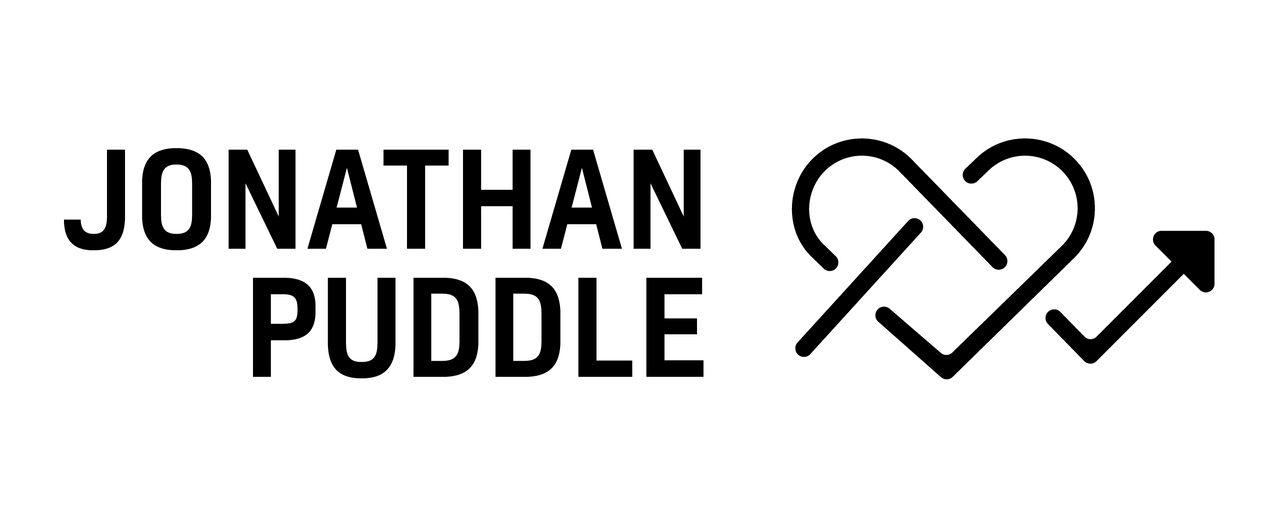









The Enneagram has been one of the biggest tools of transformation in my lift. It has helped me grow closer to Jesus, learn more about my hidden motivations and bring them into the light, and become a more gracious, compassionate person to myself and everyone else around me. But where should you begin? I’ve compiled a list of the best resources that have helped me in my Enneagram journey.