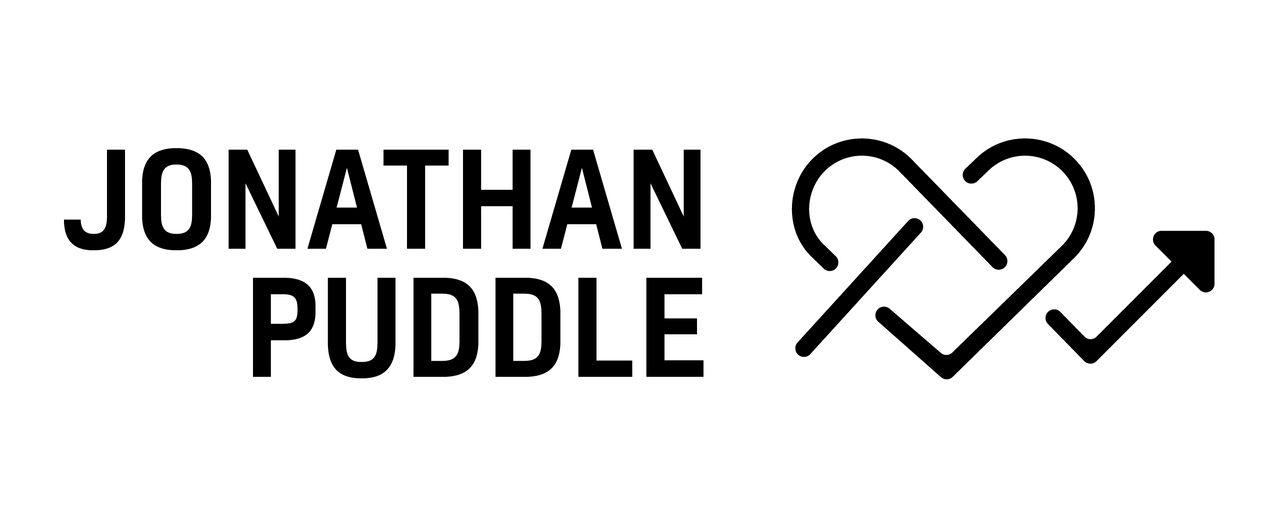Using OpenVPN in Windows 7 64-bit
Update: Using Windows 8? If so, click here for special instructions. Update: For Windows 7 RTM, all you need to do is download the latest beta version of OpenVPN (2.1 RC20 at time of writing), install like an:y other program and then run OpenVPN GUI as an Adminstrator. Pretty straightforward now, thanks to the good people at OpenVPN!
When I tried installing the latest stable OpenVPN (2.0.9) in Windows 7 RC1 x64, I received a message stating the TAP driver is unsigned, and this version of Windows ONLY supports signed drivers. That may prove to be an interesting gotcha... I'm trying to think of what other hardware/virtual hardware I have that may have unsigned drivers.
Anyway, here's a fix.
Basically you want to download from here http://openvpn.net/release/openvpn-2.1_rc15-install.exe and then set the compatibility (right click > Properties > Compatibility tab) to Windows Vista, and set it to run as an administrator. The install went fine for me, and the TAP driver is now signed in this RC. As mentioned in the brief note, but is quite important, you need to also run OpenVPN GUI as an administrator, otherwise any of the network level stuff (such as routing of networks) won't work.