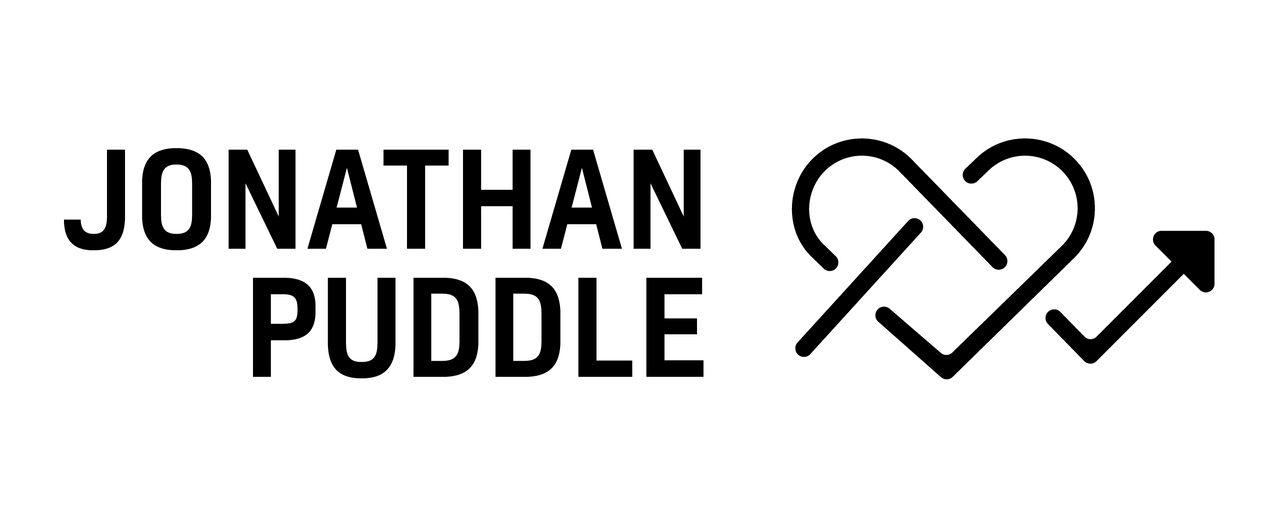Changing the DHCP range for Internet Connection Sharing in Windows 7
ICS, or Internet Connection Sharing, is a simple method to share the internet connection on your computer with other local computers. It's fairly simplistic in it's approach, and not a lot of configuration is available. Which is by design, it's not meant to be a robust routing solution. One drawback is that the DHCP range is not easily configurable (the range of IP addresses your computer gives out to the network). This is a problem if your existing home network uses the same IP range as the ICS range... or in my case, if your work VPN uses the same range as ICS. I connect my laptop to my Xbox 360 (cause I'm too cheap at present for their 70€ wireless adapter), but it means I can't work from my laptop after I set up ICS. Luckily, there are workarounds. In Windows 9x, Microsoft offered a simple registry hack to change the IP range, which did the trick wonderfully. In Windows XP, Vista and Windows 7, however, it's not so simple; you cannot actually change the DHCP range, but you can still make ICS bow to your demands. Once you've set up ICS, go to the adapter that ICS is available on, and you'll see a static IP has been set. You can change this IP to whatever you'd like, in any subnet you want. The caveat is that DHCP will no longer function, so in order for ICS clients to work, they'll need a static IP in the same subnet as you configured for the PC. Then just set the router and DNS addresses as your PCs address, and you should be in business. For me and my Xbox 360, this solution works just fine.
Thanks to Steve for pointing out this was possible, after numerous other searches said it was not possible.